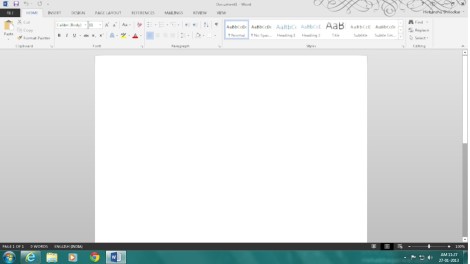
Office 2013 is the mightiest and the greatest Office Suite ever. But yes, it has some minor issues, which can be easily solved. One of them is the Fuzzy Text, and mind you this one can be really frustrating.
Solving the Fuzzy/Blurred Text issue
Step 1: Open any Office App.
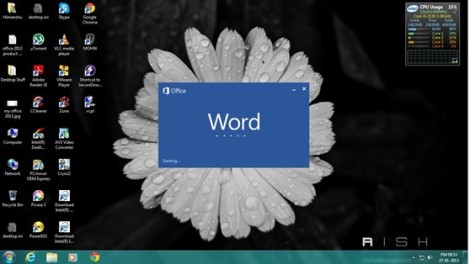
Step 2: Click Open other Documents on Word Start
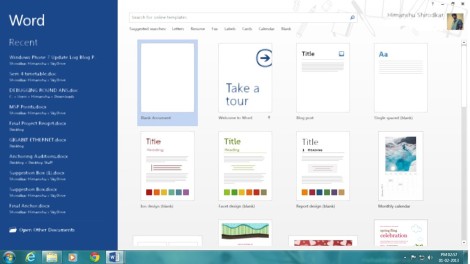
Step 3: Select Options.
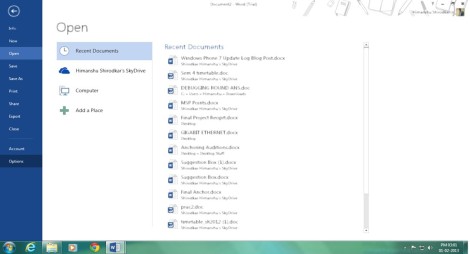
Step 4: In Options, go to Advanced and Check the Disable Graphics Acceleration Box. Click Ok and you are done.
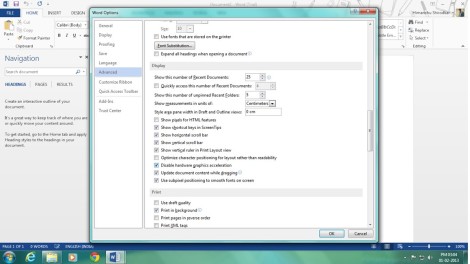
Credits: http://www.insideris.com/how-to-fix-microsoft-office-15-2013-blurry-text/
https://himanshushirodkar.wordpress.com/2013/02/01/office-2013-fuzzyblurred-text-issue-solved/